In today’s increasingly digital world, many professionals find themselves spending long hours working in home offices. While this remote working trend provides flexibility and convenience, it also presents unique challenges, particularly when it comes to eye strain. Prolonged exposure to artificial lighting can increase eye fatigue, leading to headaches, dryness, and even long-term vision damage. However, by carefully choosing the right types of lighting for home offices, individuals can create a workspace that promotes visual comfort and reduces the risk of eye strain. In this article, we will explore some of the best lighting options to consider for your home office, helping you establish an environment that enhances productivity and protects your eye health.
The Importance of Proper Lighting in Home Offices
In today’s digital age, more and more people are working from home. With the rise of remote work, it’s crucial to create a conducive environment that promotes productivity and reduces strain on our eyes. One significant aspect of achieving this is through proper lighting in home offices.
The Effects of Poor Lighting
Working in a poorly lit environment can have detrimental effects on our overall well-being and productivity. Insufficient lighting can lead to eye strain, headaches, and even fatigue. It can also affect our mood and concentration levels, making it difficult to stay focused and efficient throughout the workday. Therefore, it is imperative to create a well-lit workspace that minimizes these negative outcomes.
Understanding Eye Strain
Eye strain, also known as asthenopia, is a common condition experienced by individuals who spend long hours in front of screens. It is characterized by symptoms such as blurry vision, dry eyes, and eye discomfort. The primary cause of eye strain is prolonged exposure to bright screens and inadequate lighting conditions. By addressing the lighting aspects in our home offices, we can significantly reduce the risk of developing eye strain.
Benefits of Good Lighting in Home Offices
Implementing appropriate lighting in our home offices offers numerous benefits that enhance our overall working experience. Firstly, proper lighting helps reduce eye strain and potential vision problems, allowing us to work comfortably for extended periods. It also improves our alertness and focus, ultimately increasing our productivity and efficiency. Additionally, good lighting can positively impact our mood and well-being, ensuring a pleasant and conducive work environment.
Understanding Different Types of Lighting

When it comes to lighting in home offices, it is crucial to consider various types of lighting to create a balanced and comfortable workspace. The different types of lighting include natural light, ambient lighting, task lighting, accent lighting, and balanced spectrum lighting.
Natural Light
Natural light is the ideal source of lighting for any workspace. It provides a warm, natural glow that reduces eye strain and creates a pleasing ambiance. Maximizing natural light in your home office involves strategically positioning your workspace near windows to allow for ample daylight throughout the day.
Ambient Lighting
Ambient lighting refers to the general lighting of a room. It sets the overall mood and brightness level in your home office. Consider using overhead lights or ceiling fixtures to achieve a comfortable level of ambient lighting that is not too harsh or dim.
Task Lighting
Task lighting is essential for illuminating specific work areas, such as your desk or reading area. It provides focused and concentrated lighting, minimizing eye strain. Desk lamps and adjustable LED lights are popular task lighting options that can be positioned to provide adequate illumination for your work tasks.
Accent Lighting
Accent lighting adds depth and dimension to your home office. It can be used to highlight certain architectural features or to create a visually appealing aesthetic. By incorporating accent lighting, you can create a well-balanced and visually stimulating workspace.
Balanced Spectrum Lighting
Balanced spectrum lighting replicates natural daylight and provides a full spectrum of colors. This type of lighting is known to reduce eye strain and promote a more natural and relaxed working environment. LED bulbs with a high Color Rendering Index (CRI) are ideal for achieving balanced spectrum lighting in your home office.
Positioning of Light Sources in Home Offices
Once you have determined the appropriate types of lighting for your home office, it is crucial to consider the positioning of your light sources. Proper placement of lights enhances visibility, minimizes shadows, and reduces the risk of eye strain.
Placing Lights in Relation to Computer Monitor
When positioning lights in your home office, it is essential to consider their placement in relation to your computer monitor. Avoid placing lights directly above or behind your monitor, as this can cause glare and make it difficult to see the screen clearly. Instead, position the lights to the side of your monitor at a slight angle, ensuring they do not interfere with your line of sight.
Avoiding Direct Light
Direct light, such as harsh sunlight or bright overhead lights, can cause discomfort and eye strain. It is crucial to avoid positioning your workspace directly in the path of direct light sources. If possible, position your desk perpendicular to windows to minimize the direct glare from sunlight. Direct light should be diffused or blocked using window treatments or blinds.
Proper Light Directionality
The direction of light in your home office is crucial for minimizing shadows and providing uniform illumination. Aim for indirect or diffused lighting options that disperse light evenly throughout the room. This can be achieved through the use of adjustable desk lamps or light fixtures with diffusers.
Avoiding Harsh Shadows
Harsh shadows can be distracting and strain our eyes. To prevent harsh shadows in your home office, ensure that your lighting is balanced and positioned to eliminate any potential shadowing. Use a combination of ambient, task, and accent lighting to evenly illuminate your workspace.

Optimizing Natural Light in Home Offices
Natural light provides a refreshing and invigorating atmosphere in a home office. By optimizing natural light, you can create a visually appealing and comfortable workspace.
Taking Advantage of Daylight
Positioning your workspace near windows allows you to take advantage of natural daylight throughout the day. Make sure your desk is perpendicular to windows to avoid direct glare on your computer screen. Natural light not only reduces eye strain but also improves focus and mood.
Avoiding Direct Sunlight on Monitors
While natural light is beneficial, direct sunlight can be problematic when it comes to working on a computer. Sunlight can cause glare and make it challenging to read text on screens. Use curtains, blinds, or window treatments to diffuse or block direct sunlight, ensuring a comfortable and glare-free working environment.
Using Window Treatments
Window treatments, such as blinds, shades, or curtains, play a crucial role in optimizing natural light in your home office. They allow you to control the amount of light entering the room, reducing glare and maintaining a comfortable lighting level. Choose window treatments that are adjustable and can effectively diffuse sunlight.
Ambient Lighting for Reduced Eye Strain
Ambient lighting plays a significant role in creating a soothing atmosphere in your home office, minimizing eye strain and providing a comfortable working environment.
What is Ambient Lighting?
Ambient lighting refers to the overall illumination of a room, creating a uniform level of light. It serves as the primary source of light in your home office and sets the overall mood and ambiance. By incorporating ambient lighting, you can reduce eye strain and create a visually pleasing workspace.
Choosing Right Ambient Light for Home Office
When selecting ambient lighting options for your home office, opt for fixtures that emit a warm, soft light. Harsh overhead lights can be straining on the eyes, so consider using dimmable or adjustable fixtures to control the brightness. Soft white or warm LED bulbs are ideal for achieving a comfortable and relaxing ambiance.
Balancing Ambient Light and Task Light
Balancing ambient light and task light is essential for reducing eye strain and creating an efficient workspace. While ambient lighting provides overall illumination, task lighting offers focused light for specific work tasks. Find the right balance between the two to ensure your workspace is adequately lit without any harsh contrasts or glare.
Task Lighting Solutions in Home Offices
Task lighting is essential for providing focused illumination on specific work areas, reducing eye strain, and increasing productivity.
Task Lights’ Importance in Home Office
Task lights, such as desk lamps, are critical in home offices as they provide focused lighting for reading, writing, or working on specific tasks. By incorporating task lighting, you can reduce eye strain and improve visibility, ensuring that you can complete your work comfortably.
Effective Task Lighting Position
The positioning of task lights is vital to optimize their effectiveness in reducing eye strain. Place your task light on the opposite side of your dominant hand to minimize shadows while writing or reading. Ensure the task light is adjustable to direct the light precisely where you need it.
Best Types of Task Lighting
When it comes to choosing task lighting for your home office, consider LED desk lamps with adjustable arms and brightness settings. LED bulbs provide bright and energy-efficient lighting, while an adjustable arm allows you to direct the light precisely where it is needed.
Effectiveness of Balanced Spectrum Lighting
Balanced spectrum lighting replicates natural daylight, providing a full spectrum of colors and reducing strain on our eyes.
Understanding Balanced Spectrum Lighting
Balanced spectrum lighting emits light that closely resembles natural daylight, replicating the full spectrum of colors. It offers superior color rendering and reduces eye strain, making it an excellent choice for home offices.
Benefits of Balanced Spectrum Lighting
Using balanced spectrum lighting in your home office offers a range of benefits. It provides a more natural and comfortable working environment, reducing eye strain and promoting visual clarity. Balanced spectrum lighting also enhances color perception and creates a visually appealing workspace.
Examples of Balanced Spectrum Lighting for Home Office
There are various options available to incorporate balanced spectrum lighting into your home office. LED bulbs labeled as “daylight” or “natural light” often replicate the spectrum of natural daylight. Additionally, specialized balanced spectrum light fixtures are designed to provide optimal lighting conditions for reducing eye strain.
Considering Color Temperature of Lights
Color temperature plays a significant role in the overall lighting experience in your home office, affecting eye strain and visual perception.
Understanding Color Temperature
Color temperature refers to the warmth or coolness of light, measured in Kelvin (K). Generally, light sources with lower Kelvin values (around 2700K-3000K) emit warm, yellowish light, while those with higher Kelvin values (around 5000K-6500K) emit cooler, bluish light.
Ideal Color Temperature for Home Offices
The ideal color temperature for home offices depends on personal preference and the type of work being done. However, a color temperature of around 4000K-5000K is often recommended as it provides a neutral, daylight-like lighting that reduces eye strain and enhances productivity.
Effects of Color Temperature on Eye Strain
Choosing the right color temperature can significantly impact eye strain. Cooler, bluish light (5000K-6500K) tends to be more stimulating and promotes alertness, making it suitable for tasks that require focus and attention to detail. Warmer, yellowish light (2700K-3000K) creates a more relaxed atmosphere and can be beneficial for tasks that require creativity and relaxation.
Adjustments to Monitor Lighting for Reduced Eye Strain
The lighting of your computer monitor also plays a crucial role in minimizing eye strain. By making certain adjustments, you can enhance visual comfort and reduce the risk of eye fatigue.
Monitor Brightness Balancing with Room Lighting
It is essential to balance the brightness of your computer monitor with the overall room lighting. Adjust the brightness and contrast settings to ensure that the screen is neither too bright nor too dim in relation to the ambient lighting in your home office. By achieving the optimal balance, you can reduce eye strain caused by screen glare or harsh contrasts.
Appropriate Monitor Colors and Text Size
Choosing the right colors and text size on your computer monitor is crucial for reducing eye strain. Opt for black text on a white background for optimal readability. Adjust the font size to a comfortable level, ensuring that it is neither too small nor too large. Experiment with different settings until you find the most visually comfortable options.
Using Anti-glare Screens
Anti-glare screens or filters can effectively reduce glare and reflections on your computer monitor. These screens attach directly to your monitor and minimize the amount of light reflected back into your eyes. By using anti-glare screens, you can significantly reduce eye strain caused by screen glare.
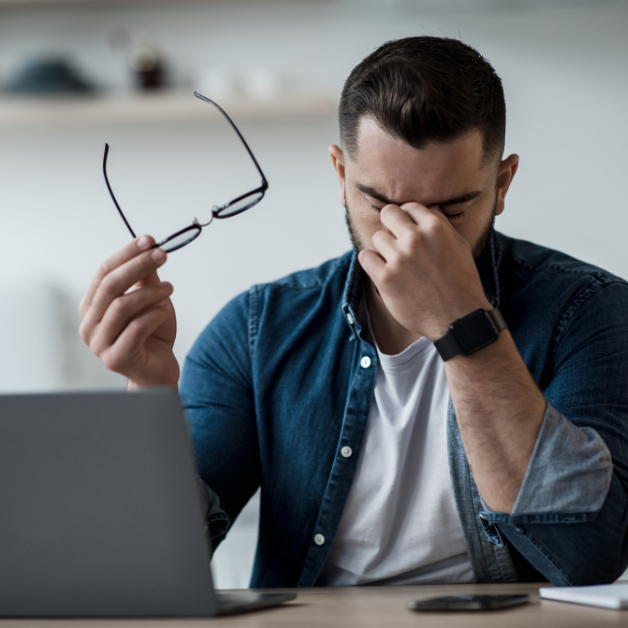
Additional Practices to Reduce Eye Strain in Home Offices
Apart from proper lighting, there are additional practices that you can incorporate into your home office routine to further reduce eye strain.
Resting Eyes Periodically
Taking short breaks to rest your eyes is crucial for preventing eye strain. Follow the 20-20-20 rule, which suggests looking away from your computer screen every 20 minutes and focusing on an object 20 feet away for around 20 seconds. This exercise helps relax the eye muscles and reduce fatigue.
Good Posture for Reduced Strain
Maintaining good posture while working in a home office is essential for reducing strain on your eyes and overall well-being. Sit with your back straight and your feet flat on the floor. Ensure that your monitor is positioned at eye level, allowing you to maintain a comfortable position without straining your neck or back.
Regular Eye Check-ups
Regular eye check-ups are crucial for maintaining optimal eye health and detecting any potential vision problems early on. Schedule regular appointments with an optometrist to ensure that your eyes are in good condition and to address any concerns or changes in your vision.
In conclusion, proper lighting in home offices is crucial for reducing eye strain and creating a productive and comfortable workspace. By understanding the different types of lighting, optimizing natural light, and considering factors such as color temperature and monitor adjustments, you can create a well-lit environment that promotes visual comfort and enhances productivity. Additionally, incorporating good posture and taking regular breaks to rest your eyes are important practices to reduce eye strain in home offices. Prioritizing proper lighting and implementing these practices will ensure a healthy and productive work-from-home experience.






